








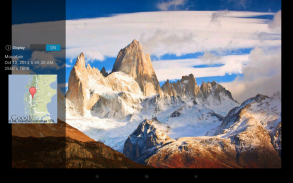
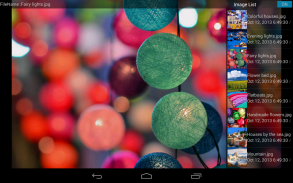

Cloud PhotoFrame EX.Net

وصف لـCloud PhotoFrame EX.Net
Let reproduced in photo frame memories !
Tablet that was sleeping in the digital photo frame !
[ Premium features of the paid version ]
<What's New>
I was supported ChromeCast on a trial basis.
I added a group of settings panel.
· Additional information in the panel placement options
· Adding a gradation display options
I changed the font for the digital clock and calendar.
I was supported streaming video of network file.
I can now specify video playback other apps (such as MX Video Player) to play back movies.
Include to a playlist mp4/3gp/avi/m4v/mov/wmv/rmvb/mkv/ts/mpg/flv, but it depends on the video application to be used whether or not renewable.
I have to be able to set an upper limit on the album and image (folder) number of acquired.
(If you are time-consuming and full acquisition of Picasa album, please set limits.)
Others, I did minor bugs fixed.
Video files (internal storage · SD card) support. (Turn ON the "video playback" at home group if you want to play video)
Screen saver (DayDream) support. From Settings → Display AndroidOS, I can be set.
Support for Google Drive.
It is equipped with a quick -start function from the widget .
The folder can be specified music file .
Shuffle BGM ( random ) playback .
Automatic start function at startup .
Automatic termination of the automatic start / release time at the time of charging
By illumination sensor , ability to migrate to ( pause and brightness reduction of the backlight ) power saving mode
Exit function and automatic start of the slide show by the timer
( Listing is in Pause ) jump function from the image thumbnail list
Read function and multiple registration of the establishment
( Can be displayed on a high speed from the following image which has been displayed once ) image cache function
( Change tap the target ) display size change function of clock and calendar
From EXIF information , and Correcting the orientation of the photo .
Map display function of geo-tagging (GoogleMap)
Can be selected " all albums " and " latest album " in album selection of (Picasa) Google+
Can be displayed in high resolution (Picasa) Google+
(I will update the image list every hour also slide show ) auto refresh function
Specifying the image display order ( by name , date )
It can be up to 60 minutes image switching interval
Ability to specify the animation speed
Compatible with BING image monk Search
The ad does not appear.
" Cloud "
Google+ Picasa Dropbox GoogleDrive Bing OneDrive(SkyDrive)
" Storage "
Internal storage external SD card
"LAN"
CIFS / SMB / NAS / Windows share
[Function]
Slide show (jpg, png) of the image file
Playback of BGM (mp3) files
Reference image and music ( internal storage and external SD card · CIFS / SMB / NAS / Windows · Dropbox · Picasa / Google + · GoogleDrive · BING image monk Search )
Fade-in/fade-out
Pan and zoom
Scroll
Start start charging ( paid version only )
[ Viewable information]
Level indicator of the battery
Display of analog clock
Display of digital clock
Display the calendar
Specify Weather information (Worldwide compatible) You are here / city name
In Google+ (Picasa), album of their own , the popular image , image search is possible.
</div> <div jsname="WJz9Hc" style="display:none">دعونا مستنسخة في ذكريات إطار الصورة!
قرص التي كان نائما في إطار الصورة الرقمية!
[ميزات قسط من النسخة المدفوعة]
أنا وأيد ChromeCast على أساس تجريبي.
أضفت مجموعة من لوحة الإعدادات.
· معلومات إضافية في وضع خيارات لوحة
· إضافة خيارات عرض تدرج
لقد غيرت الخط لساعة رقمية والتقويم.
وأيد أنا قطات الفيديو من ملف الشبكة.
يمكنني الآن تحديد تشغيل الفيديو تطبيقات أخرى (مثل MX مشغل الفيديو) للعب مرة أخرى أفلام.
تشمل إلى قائمة تشغيل MP4 / 3GP / افي / M4V / MOV / WMV / RMVB / MKV / نهاية الخبر / ميلا في الغالون / FLV، لكن ذلك يعتمد على تطبيق الفيديو لاستخدامها أم لا قابلة للتجديد.
يجب أن أكون قادرة على وضع حد أعلى على الألبوم وصورة (مجلد) عدد المكتسبة.
(إذا كنت تستغرق وقتا طويلا والاستحواذ الكامل من ألبوم بيكاسا، يرجى وضع حدود.)
الآخرين، وأنا لم طفيفة البق الثابتة.
ملفات الفيديو (التخزين الداخلي · بطاقة SD) الدعم. (بدوره على "تشغيل الفيديو" في مجموعة المنزل إذا كنت تريد أن تلعب الفيديو)
شاشة التوقف (أحلام اليقظة) الدعم. من إعدادات → AndroidOS العرض، أنا يمكن تعيين.
دعم لمحرك جوجل.
وهي مجهزة وظيفة -Start سريعة من القطعة.
يمكن تحديد المجلد ملف الموسيقى.
خلط BGM (عشوائي) التشغيل.
بدء وظيفة التلقائي عند بدء التشغيل.
إنهاء تلقائي من وقت البدء التلقائي / الافراج في وقت الشحن
بواسطة جهاز استشعار الإضاءة، القدرة على الهجرة إلى (وقفة وسطوع الحد من الإضاءة الخلفية) وضع توفير الطاقة
وظيفة الخروج وبدء التشغيل التلقائي لعرض الشرائح من قبل الموقت
(قائمة في إيقاف مؤقت) القفز ظيفة من القائمة المصغرة صورة
قراءة وظيفة تسجيل ومتعددة لإقامة
(يمكن عرضها على سرعة عالية من الصورة التالية التي تم عرضها مرة واحدة) وظيفة مخبأ صورة
(تغيير الاستفادة من الهدف) تغيير حجم عرض وظيفة على مدار الساعة والتقويم
من المعلومات EXIF، وتصحيح التوجه من الصورة.
عرض خريطة ظيفة العنونة الجغرافية (غوغل ماب)
يمكن اختيار "جميع الألبومات" و "آخر ألبوم" في ألبوم اختيار (بيكاسا) في + Google
يمكن عرضها في عالية الدقة (بيكاسا) في + Google
(وسوف أقوم بتحديث قائمة الصور في كل ساعة أيضا عرض الشرائح) وظيفة التحديث التلقائي
تحديد ترتيب عرض الصورة (حسب الاسم، التاريخ)
يمكن أن يكون ما يصل إلى 60 دقيقة فاصل صورة التبديل
القدرة على تحديد سرعة الحركة
متوافق مع BING الراهب صورة بحث
لا يظهر الإعلان.
"الغيمة"
جوجل بيكاسا دروببوإكس GoogleDrive بنج OneDrive (SkyDrive ل)
"التخزين"
تخزين داخلية بطاقة SD خارجية
"LAN"
CIFS / SMB / حصة NAS / ويندوز
[وظيفة]
عرض الشرائح (JPG، PNG) من ملف الصورة
تشغيل BGM (mp3) الملفات
صورة المرجعية والموسيقى (التخزين الداخلية وبطاقة SD الخارجية · CIFS / SMB / ناس / ويندوز · · دروببوإكس بيكاسا / جوجل + · · GoogleDrive BING صورة الراهب البحث)
تتلاشى في / تتلاشى التدريجي
والتكبير
التمرير
تبدأ بدء شحن (النسخة المدفوعة فقط)
[المعلومات القابلة للعرض]
مؤشر مستوى البطارية
عرض مدار الساعة التناظرية
عرض ساعة رقمية
عرض التقويم
تحديد معلومات الطقس (متوافقة على مستوى العالم) أنت هنا / اسم المدينة
في جوجل (بيكاسا) والألبوم من تلقاء نفسها، والصور الشعبية، البحث عن الصور هو ممكن.</div> <div class="show-more-end">


























